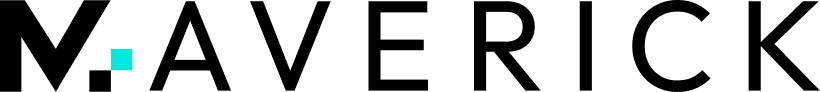Introduction
Project Managers, Scrum Masters, and various tech teams invest countless hours in creating JIRA tickets, whether it’s for new features, bugs, or improvements. While JIRA is an essential tool for managing projects, tracking issues, and ensuring that nothing falls through the cracks, the reality is that priorities shift in any software company. Over time, your backlog can start to resemble an episode of Hoarders, with outdated, irrelevant, or redundant tickets clogging the system.
The Backlog Problem
The backlog, in theory, is a list of all the tasks, bugs, and features that need attention. However, in practice, it often becomes a dumping ground for ideas that never see the light of day. If you haven’t touched a ticket in more than six months, it’s likely that you never will. This is because:
- Constant Refactoring: Projects are continually being refactored and rewritten as new features are added. This means that the context in which a bug or feature was created may no longer exist.
- Changing Priorities: Business needs and client requirements evolve. The feature that was crucial six months ago may no longer be relevant.
- Duplicate Tickets: When a bug reappears, a new ticket is typically created rather than searching through a backlog of hundreds of tickets to reprioritize an old one.
The Consequences of a Bloated Backlog
A cluttered backlog can have several negative impacts on your team’s productivity and morale:
- Decreased Efficiency: Sorting through hundreds of outdated tickets to find relevant ones can waste valuable time.
- Low Morale: Team members may feel overwhelmed and demotivated by an unmanageable backlog.
- Miscommunication: Important tasks may get lost in the noise, leading to miscommunication and unmet expectations.
In addition, an outdated backlog can make prioritization and sprint planning sessions extremely time-consuming and tedious. This effort then affects senior management’s willingness to participate in these sessions, which is vital for ensuring that the development team’s goals align with the business. For less mature teams, this can even result in the end of sprint planning and prioritisation altogether.
The Solution: Regular Backlog Grooming
To prevent your backlog from becoming unmanageable, adopt a regular grooming process. Here are some steps to help you keep your backlog clean and relevant:
- Set a Schedule: Dedicate time every couple of months to review your backlog. Make this a regular part of your sprint planning or retrospectives.
- Categorize and Prioritize: Go through each ticket and categorize it. Is it still relevant? Is it a high priority? Does it need to be done soon, or can it wait?
- Delete or Archive: If a ticket is no longer relevant, delete it or move it to an archive. This helps to declutter the backlog and ensures that only actionable items remain.
- Document Valuable Information: If a ticket contains valuable information but is no longer relevant, document it elsewhere. Use tools like JIRA Xporter to export important details before deleting the ticket.
Practical Tips for Effective Backlog Management
- Use Filters and Queries: Leverage JIRA’s advanced filtering and querying capabilities to sort and manage your tickets. Create filters for different categories, such as high-priority bugs or low-priority features.
- Involve the Team: Backlog grooming should be a collaborative effort. Involve your team in the process to ensure that important insights and perspectives are not missed.
- Automate Where Possible: Use JIRA automation rules to set reminders for backlog grooming sessions or to automatically close tickets that haven’t been updated in a certain period.
- Keep Communication Open: Ensure that all stakeholders are aware of the backlog grooming process and its importance. This helps to align expectations and maintain transparency.
Tools and Plugins to Enhance Backlog Management
Several tools and plugins can help you manage your JIRA backlog more effectively:
- JIRA Xporter: Export tickets to create documentation for future reference.
- JIRA Automation: Set up rules to automate repetitive tasks and reminders.
- Structure for JIRA: Organize your backlog into a hierarchy to get a better overview of tasks and their dependencies.
- Backlog Refinement for JIRA: A plugin specifically designed to facilitate backlog grooming sessions.
Case Study: How Regular Backlog Grooming Improved Team Efficiency
One software development team struggled with a massive backlog that was affecting their productivity and morale. By implementing a regular backlog grooming process, they were able to:
- Reduce the backlog by 40%: Deleting outdated and irrelevant tickets helped to declutter the system.
- Increase sprint velocity: With a more manageable backlog, the team could focus on high-priority tasks, leading to a 15% increase in sprint velocity.
- Improve team morale: Team members felt more in control and less overwhelmed, leading to a more positive and productive work environment.
Conclusion
Managing a JIRA backlog can be a daunting task, but it’s essential for maintaining team efficiency and morale. By regularly reviewing and cleaning up your backlog, you can ensure that it remains relevant and actionable. Remember, if you haven’t touched a ticket in more than six months, it’s probably time to let it go. Adopt a proactive approach to backlog management, and watch your team’s productivity soar.
Start your backlog grooming process today. Set up a regular schedule, involve your team, and use the right tools to make the process as efficient as possible. If you’re looking for a development partner who values relationships, collaboration, and success as much as you do, chat to us.